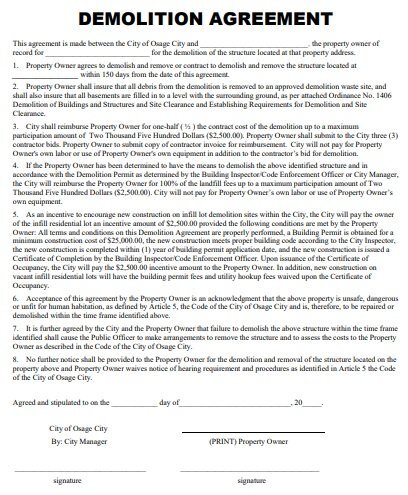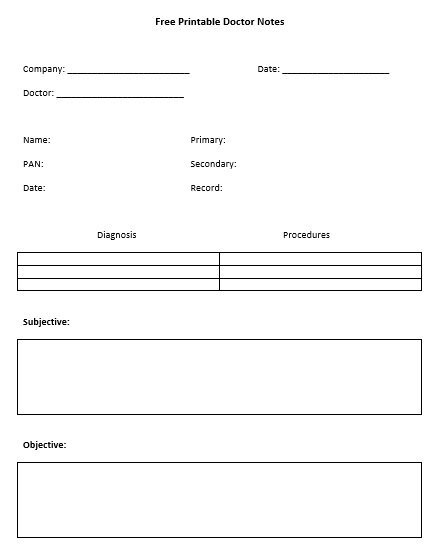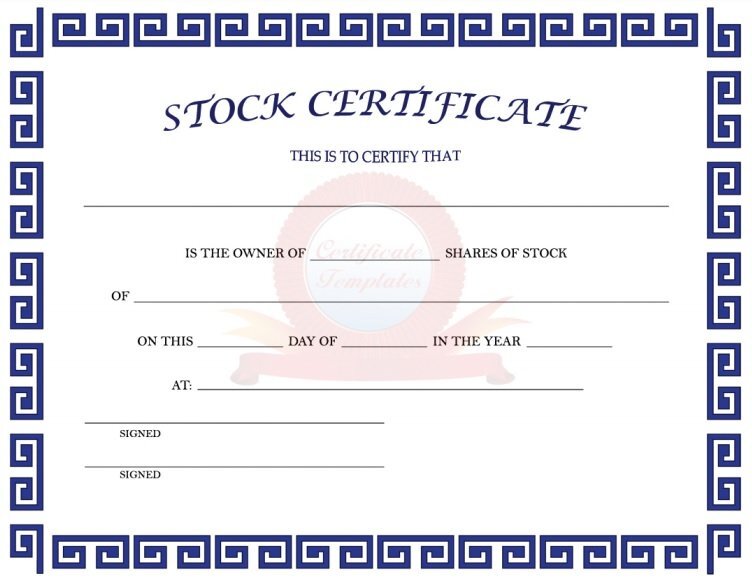The employee profile template is a valuable tool that includes employees’ professional skills, personal qualities, and motivations. All these details are important for maintaining a clear understanding of all your team members.
What is an employee profile?
An employee profile is a document that summarizes the professional and personal details of an employee. This includes the following details of the employee;
- Name
- Contact details
- Job title
- Education
- Work experience
- Skills
- Achievements
- Hobbies
- Preferences
Furthermore, it serves as a mini resume or a professional social media profile page that tells you who the employee is. The information that an employee profile contains helps to improve collaboration and communication among team members and managers.
The benefits of employee profile:
Creating and maintaining employee profiles is beneficial for both employees and employers.
For employers
- Employee profile contains important information about each employee which makes it easier for your HR staff to track employee performance and manage personnel data.
- It saves you time by providing quick and easy access to employee information.
- The employers can make more informed decisions about promotions and opportunities by having a clear overview of each employee’s skills and experiences.
- Detailed employee profiles help employers determine which employee can become a leader within the organization.
- Employee profile provides a comprehensive overview of each employee’s roles, responsibilities, contact details, and smooth interactions. This improves communication between you and your employees.
- It promotes collaboration among your employees and makes it easier for them to coordinate and work together efficiently.
For employees
- With employee profiles, employees can track their progress and determine areas for career development.
- A well-maintained profile helps the employees to develop their brand and reputation within the company. It makes employee’s achievements, skills, and qualifications more visible to managers.
- Your employees will feel more engaged with their roles and their career paths when you create and update their profiles.
- Employees take the reins of their growth in the organization when their profile is updated with new skills and certificates.
What to include in an employee profile?
An employee profile typically includes the following sections;
Basic information
The main aim of this section is to give a quick overview of the employee’s role. It should include the following basic details of an employee;
- Name
- Job
- Title
- Department
- Contact information
Professional History
In this section, state the employee experience and career path within your organization and at any previous workplace. Here, provide the following details;
- Start and end dates
- Roles held
- Key Responsibilities
- Significant accomplishments
Education and certifications
The educational background and certification section should detail the following;
- The degrees an employee has earned
- The institutions they attended
- Their fields of study
- Professional certifications or licenses
- Specific qualifications
Skills and competencies
This section specifies both the hard and soft skills of an employee;
- Proficiency in certain software programs
- Fluency in foreign languages
- Technical capabilities
- Encompass leadership
- Communication
- Problem-solving
- Adaptability
Achievements and recognition
Details mentioned in this section can help an employee stand out. This may include the following;
- Employee-of-the-month awards
- Completed projects
- Exceeded targets
- Other forms of recognition
Career goals
Employee’s career goals help the managers to see where they want to go professionally.
Hobbies and interests
This section improves interpersonal relationships within your workplace. Your colleagues get a sense of community across your company by knowing about workers’ hobbies, interests, and fun facts.
free employee profile template
employee profile template excel
emergency procurement justification form
employee information form
employee personal information form
staff profile template
company employee profile template
government employee information form
printable employee profile template
free employee profile template
employee profile template pdf
How to create an employee profile?
Here are a few tips you must consider while creating an employee profile;
Keep profile short
Keep your employee profile short and don’t make it like a novel. There is no need to include every last detail of an employee’s life. You just have to include the sections that are relevant to their job. It would be recommended to just include the details that you would take in with a glance. Keep in mind that you don’t have to panic your employees from filling out a massive profile.
Update and review profile regularly
Your employee’s information may change such as their address, the teams they’re part of, or more. Review the employee profile quarterly once you have created it. In addition, make any changes if necessary. The employees who are no longer with the company, you should archive their profiles.
Use a consistent tone
Remember that the employee profile is an internal document so you should brand it as such. Use a consistent tone of voice in each profile to make sure that you aren’t showing any favoritism. Moreover, internal branding also provides strength to your company culture.
Use software to make profiles
Creating employee profiles manually takes a lot of time. Consider using an employee profile software to get the job done. Also, it makes it easier to fill out their information.
FAQ’s
It would include the following;
1- Personal information
2- Work experience
3- Skills outside the workplace
4- Life goals
5- Personal philosophy
6- Any information relevant to the role
Employee profile analysis is the process of gathering and analyzing data about employees. It is conducted to get insights into their skills, abilities, and preferences.
An employee profile summary is a precise description of an employee’s work experience, qualifications, and achievements relevant to the job you are applying for.


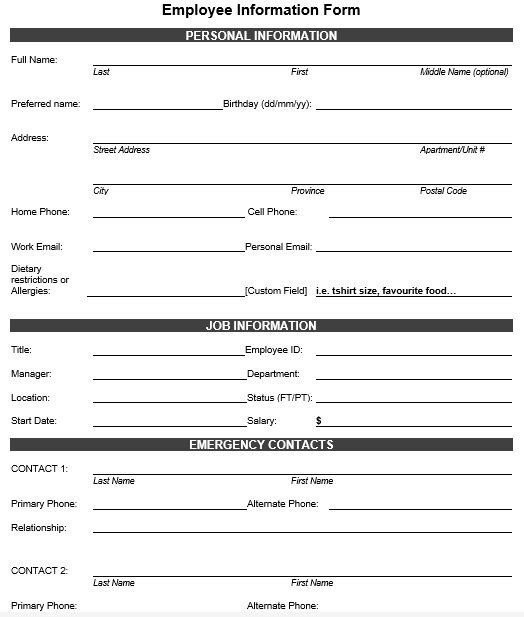
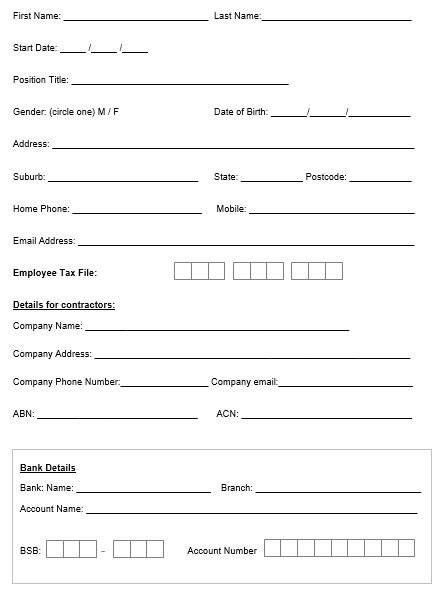

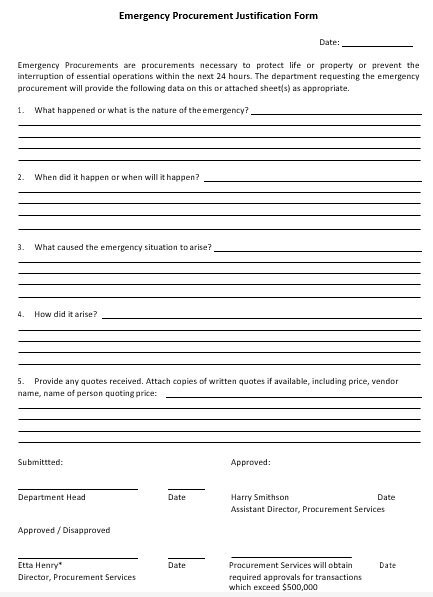
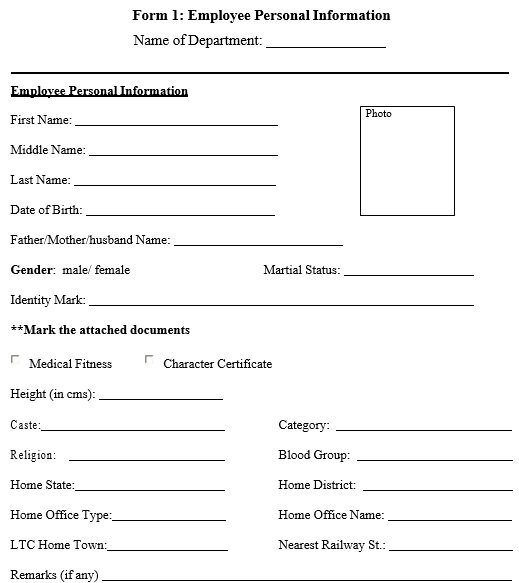
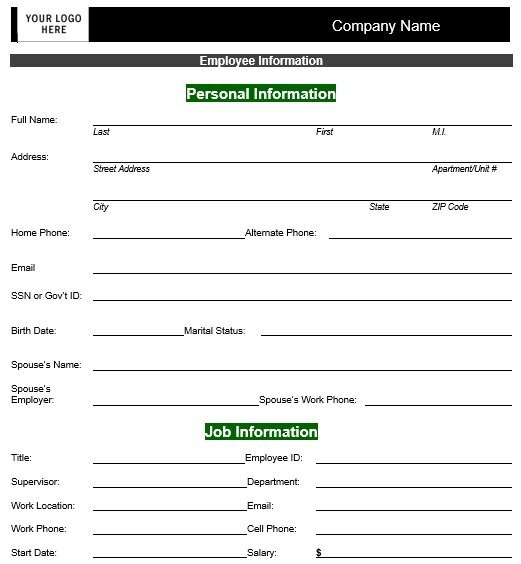
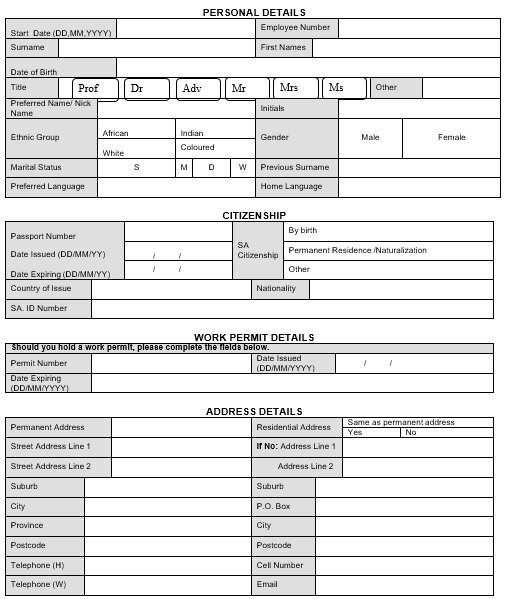
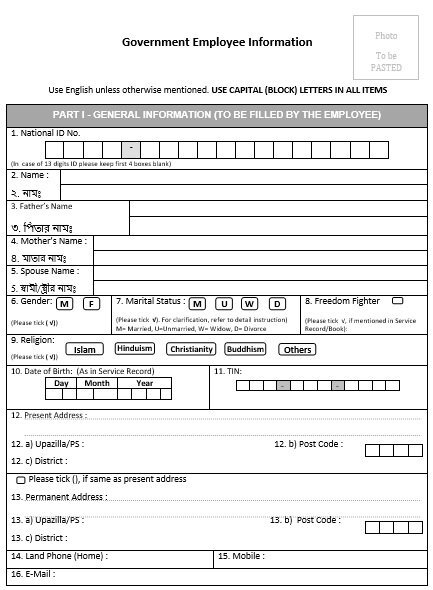

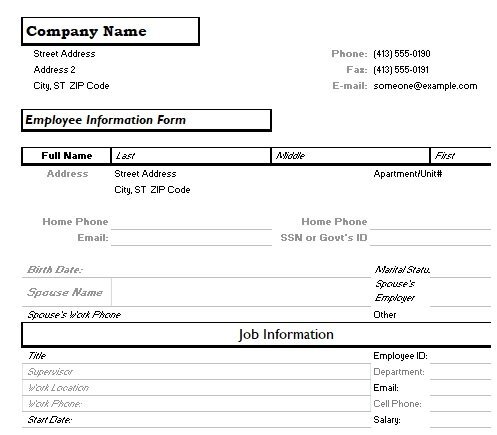
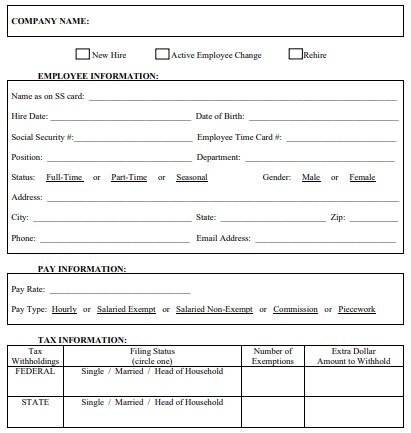
![30+ Free Employee Performance Review Templates [Excel+Word+PDF] quarterly performance review template](https://cdn-ildebcd.nitrocdn.com/jnQCRkBozueuJprueOUxlAYnHGPdsTNY/assets/images/optimized/rev-d7007a4/templatedata.net/wp-content/uploads/2021/04/quarterly-performance-review-template-150x150.jpg)

![20+ Free Printable Address Book Templates [Excel+Word+PDF] free address book template 12](https://cdn-ildebcd.nitrocdn.com/jnQCRkBozueuJprueOUxlAYnHGPdsTNY/assets/images/optimized/rev-d7007a4/templatedata.net/wp-content/uploads/2021/06/free-address-book-template-12-150x150.jpg)
![Free Printable Employee Write-Up Form [MS Word] free employee write up form 3](https://cdn-ildebcd.nitrocdn.com/jnQCRkBozueuJprueOUxlAYnHGPdsTNY/assets/images/optimized/rev-d7007a4/templatedata.net/wp-content/uploads/2021/08/free-employee-write-up-form-3-150x150.jpg)
![Free Student Identification Card Templates [Word+Excel] free student id card template 6](https://cdn-ildebcd.nitrocdn.com/jnQCRkBozueuJprueOUxlAYnHGPdsTNY/assets/images/optimized/rev-d7007a4/templatedata.net/wp-content/uploads/2021/06/free-student-id-card-template-6-150x150.jpg)
![Best Agriculture Resume Templates [Examples & Samples] free agriculture resume template 10](https://cdn-ildebcd.nitrocdn.com/jnQCRkBozueuJprueOUxlAYnHGPdsTNY/assets/images/optimized/rev-d7007a4/templatedata.net/wp-content/uploads/2021/06/free-agriculture-resume-template-10-150x150.jpg)
![25+ Client Information Sheet Templates [Word, PDF] simple client information sheet](https://cdn-ildebcd.nitrocdn.com/jnQCRkBozueuJprueOUxlAYnHGPdsTNY/assets/images/optimized/rev-d7007a4/templatedata.net/wp-content/uploads/2021/05/simple-client-information-sheet-150x150.jpg)
![Free Employment Application Templates [Word, Excel] free employment application template 5](https://cdn-ildebcd.nitrocdn.com/jnQCRkBozueuJprueOUxlAYnHGPdsTNY/assets/images/optimized/rev-d7007a4/templatedata.net/wp-content/uploads/2021/07/free-employment-application-template-5-150x150.jpg)