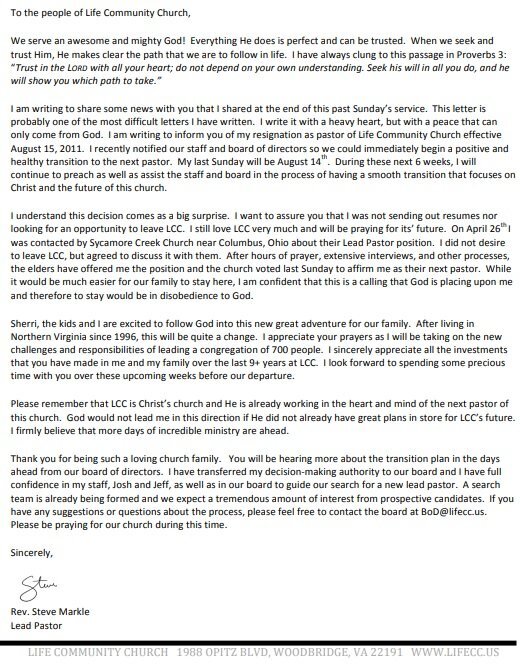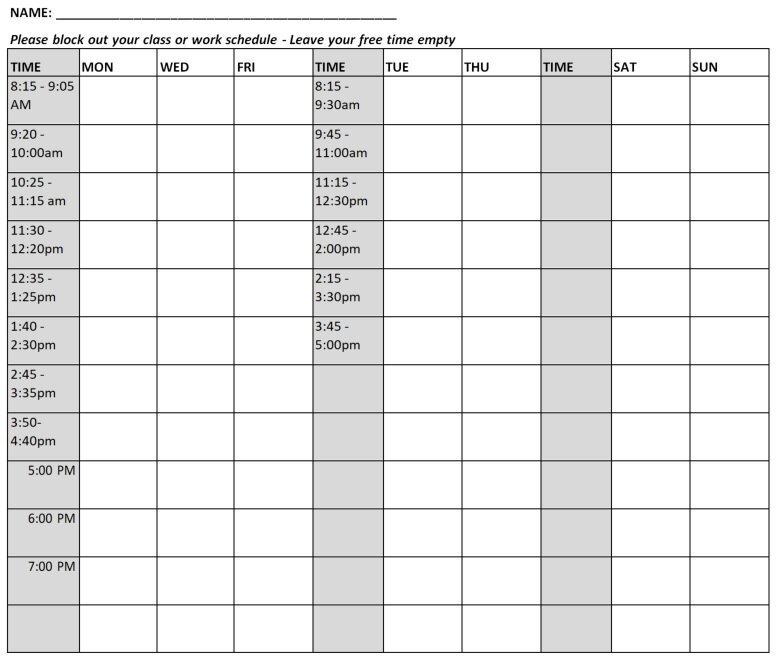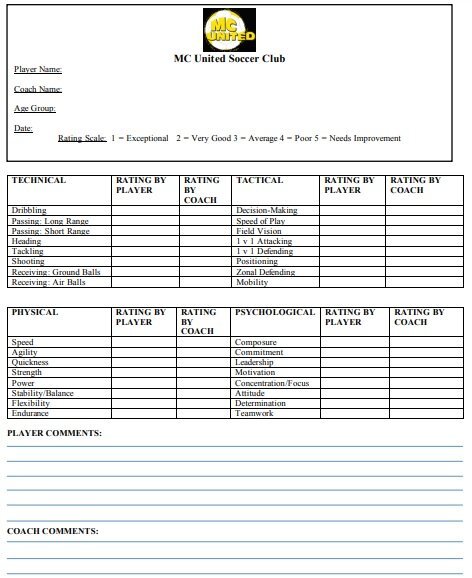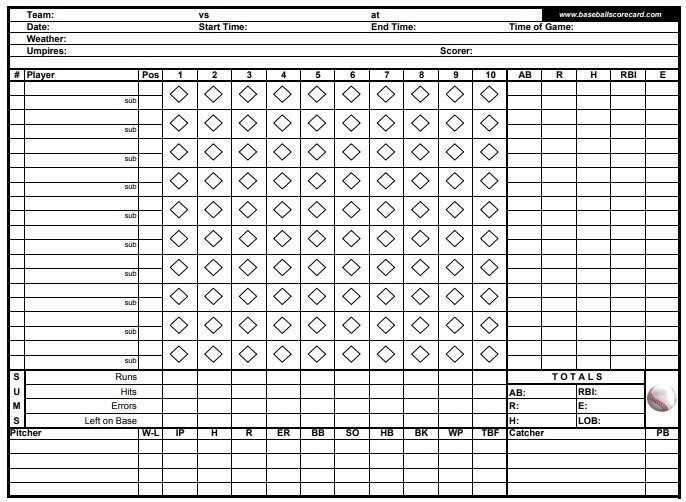When it comes to organizing sports events, leagues, or recreational activities, having a streamlined sports registration form is critical. Whether you’re a school coach, a community organizer, or part of a sports association, an effective registration process sets the tone for a successful event. This guide walks you through everything you need to know about sports registration forms, including design tips, features to include, and best practices to make the process seamless and efficient.
Why Are Sports Registration Forms Important?
A sports registration form is more than just a piece of paperwork or a web form. It plays a central role in ensuring smooth event management by:
- Collecting Essential Information
These forms help you gather participants’ personal details, emergency contacts, medical conditions, and consent agreements, making the event safer and more organized. - Improving Efficiency
A well-designed form saves time by reducing manual errors and the back-and-forth communication between organizers and participants. - Ensuring Legal and Medical Compliance
Waivers, parental consent forms for minors, and acknowledgment of policies can be seamlessly integrated, reducing potential liabilities for the organizers. - Enhancing Participant Experience
A clear, easy-to-complete form creates a positive first impression and reduces frustration for players and parents alike.
Key Features of a Great Sports Registration Form
To make your sports registration form effective, include the following elements:
1. Participant Information
- Full Name
- Date of Birth
- Address
- Contact Information (phone and email)
2. Emergency Contact Details
It’s critical to have one or two emergency contacts in case of any on-field incidents.
3. Medical Information
- Known allergies or conditions (e.g., asthma, diabetes)
- Current medications
- Insurance details (if applicable)
4. Event or Team-Specific Details
- Preferred team or position (for team sports)
- Skill level or experience (e.g., beginner, intermediate, advanced)
- Availability for practices or games
5. Waiver and Consent Agreements
Include a legally sound waiver of liability to protect against unforeseen circumstances. For minors, ensure parental or guardian consent is explicitly obtained.
6. Fee and Payment Details
Provide clear instructions for payment, whether it’s online, via bank transfer, or cash. Include early bird discounts, if any.
7. Additional Questions
You can add questions like:
- How did you hear about the event?
- Do you need special accommodations?
Best Practices for Designing Sports Registration Forms
- Make it Mobile-Friendly
With most participants accessing forms on their phones, a responsive design is essential. - Use Clear Instructions
Avoid jargon and explain each section of the form concisely. For instance, instead of “Waiver Acknowledgment,” write “I agree to the terms and conditions of participation.” - Enable File Uploads
Allow participants to upload required documents, like proof of insurance or age, directly into the form. - Automate Confirmation Emails
Once someone submits their registration, send a confirmation email with event details, payment receipts, or next steps. - Ensure Data Security
Use a trusted platform to host your forms, ensuring all personal and payment details are encrypted and stored securely.
Digital vs. Paper Registration Forms: Which One Should You Use?
In today’s digital age, online registration forms are the norm. Here’s how they stack up against paper forms:
| Aspect | Digital Forms | Paper Forms |
| Convenience | Accessible 24/7, from anywhere | Requires physical distribution |
| Data Management | Easy to store and analyze | Prone to errors and misplacement |
| Cost | Minimal (no printing/shipping needed) | Higher printing and storage costs |
| Eco-Friendliness | Completely paperless | Consumes resources |
Platforms like Google Forms, Jotform, and Typeform make it easy to create customizable sports registration forms. For an advanced solution, consider platforms like SportsEngine or TeamSnap, which also offer team management features.
How to Create a Sports Registration Form Step-by-Step
Follow these steps to create a professional registration form:
- Identify Your Needs
Define what information you must collect and how it will be used. - Choose a Platform
Opt for tools like Google Forms for free solutions or specialized platforms for larger events. - Draft the Form
Organize your form into clear sections: Personal Details, Medical Information, Waiver, etc. - Test the Form
Share it with a small group of participants or stakeholders to identify any issues. - Promote the Form
Share the form link on your website, social media, and email campaigns.
Common Mistakes to Avoid
- Overloading the Form with Questions: Keep it concise to maintain user engagement.
- Ignoring Accessibility: Ensure your form is easy to navigate for everyone, including people with disabilities.
- Lack of Data Backup: Always keep a backup of form responses in case of system failures.
sports registration form
winter sports registration form
staff sports day registration form
sports partner registration form
PSP sports official registration form
Frequently Asked Questions (FAQs)
For basic needs, use free platforms like Google Forms. For advanced functionality, consider paid tools like Jotform or SportsEngine.
Your waiver should cover liability disclaimers, photo/video consent, and acknowledgment of terms.
Most online form platforms integrate with payment processors like PayPal or Stripe, allowing secure transactions.
Yes! Create a template that you can adapt for different sports or events.


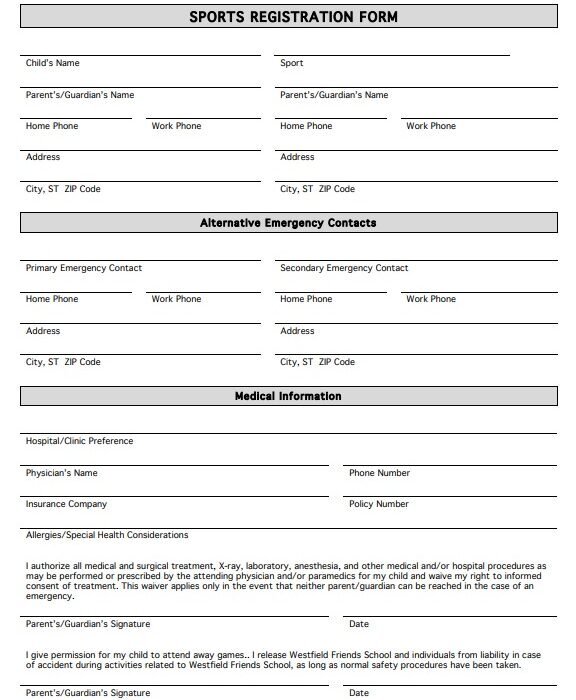
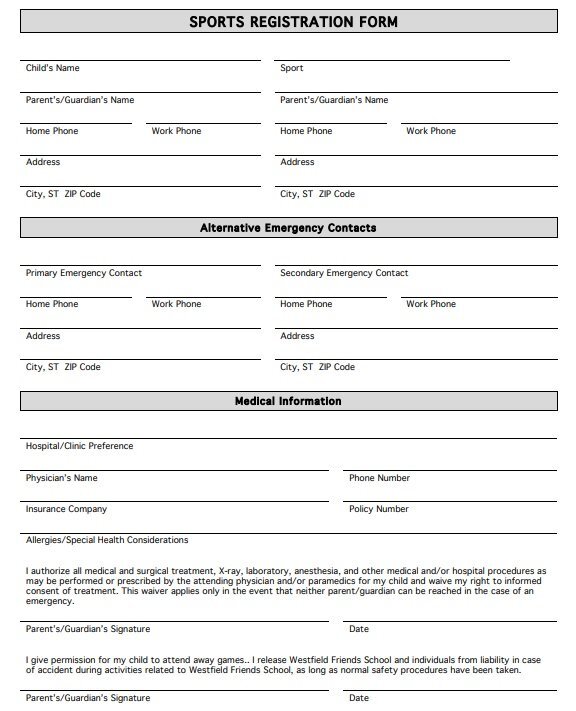
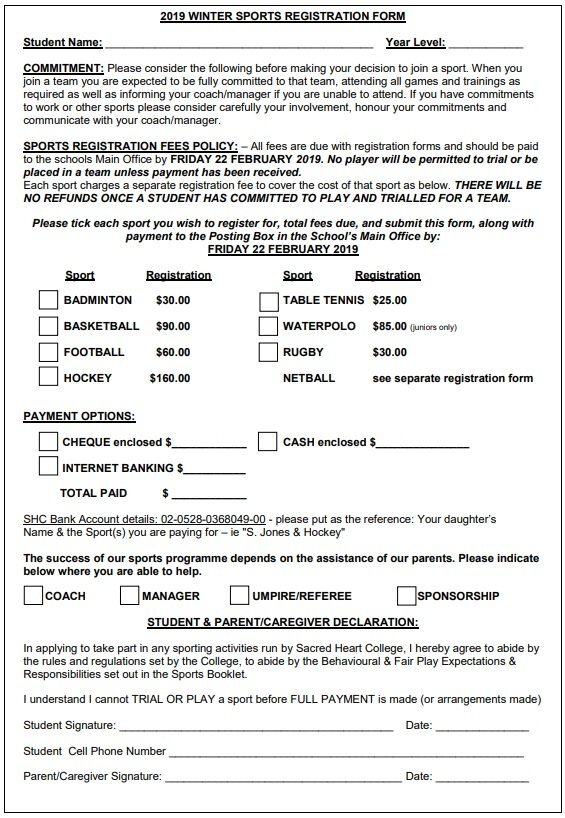
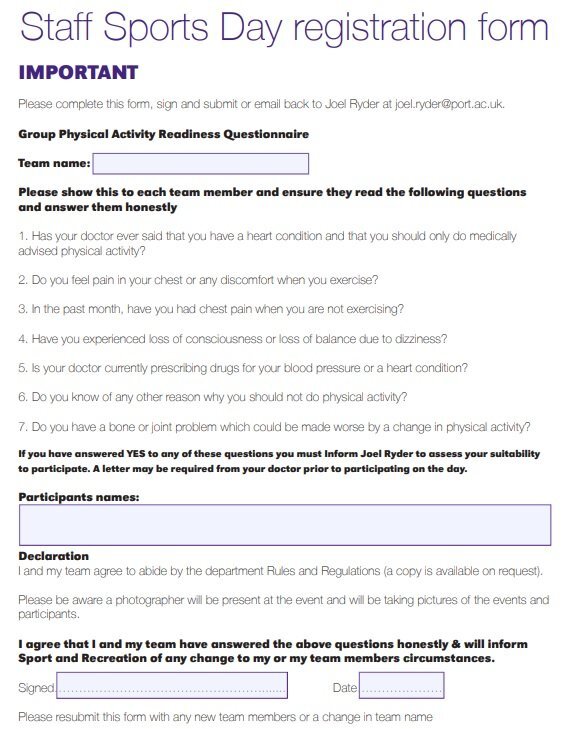
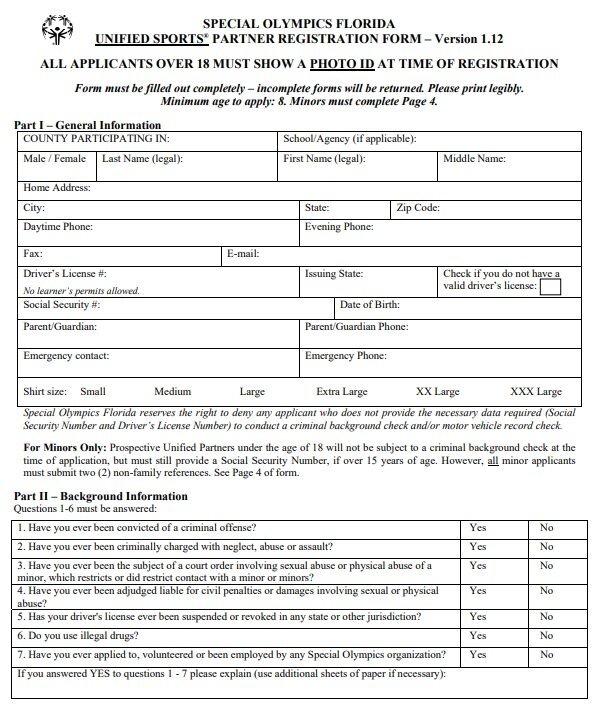
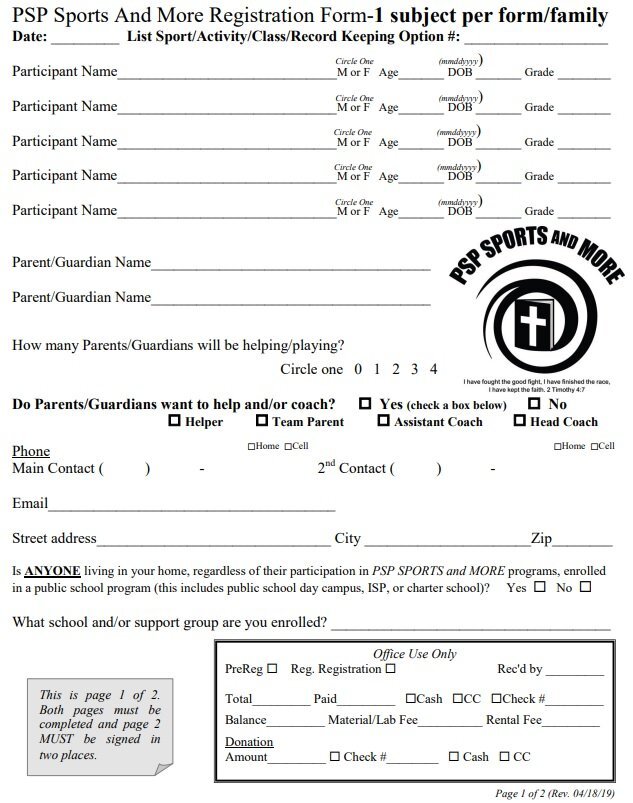



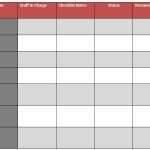
![20 Free Creative Brief Templates [MS Word] free creative brief template 12](https://cdn-ildebcd.nitrocdn.com/jnQCRkBozueuJprueOUxlAYnHGPdsTNY/assets/images/optimized/rev-d7007a4/templatedata.net/wp-content/uploads/2021/09/free-creative-brief-template-12-150x150.jpg)