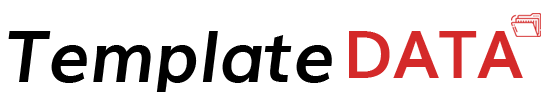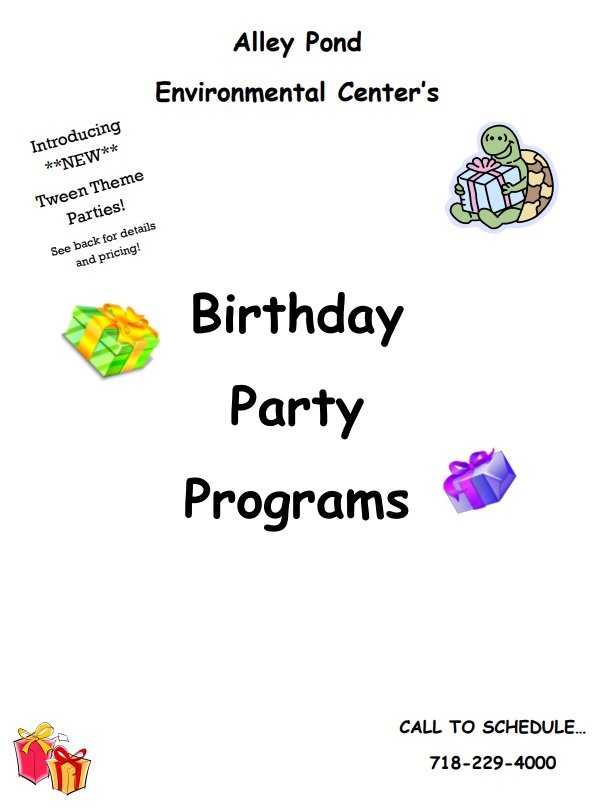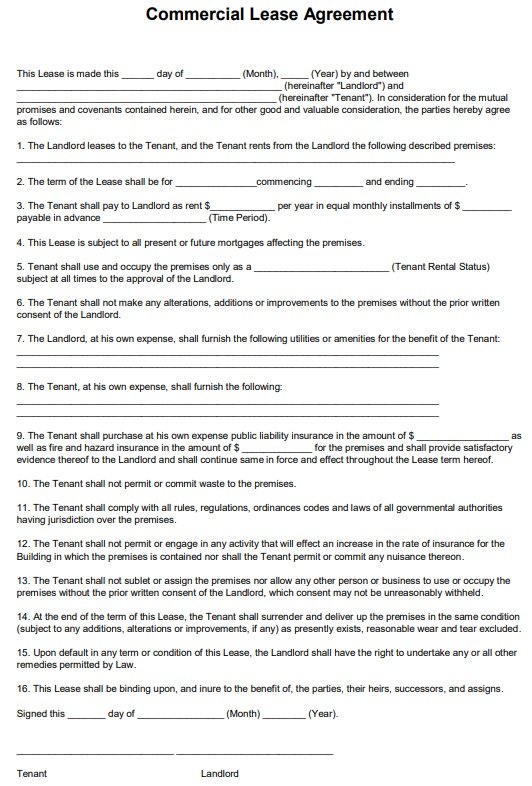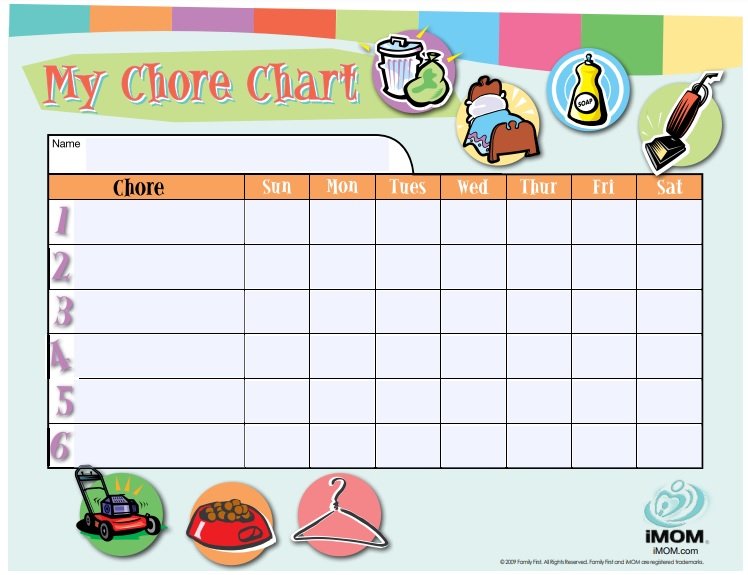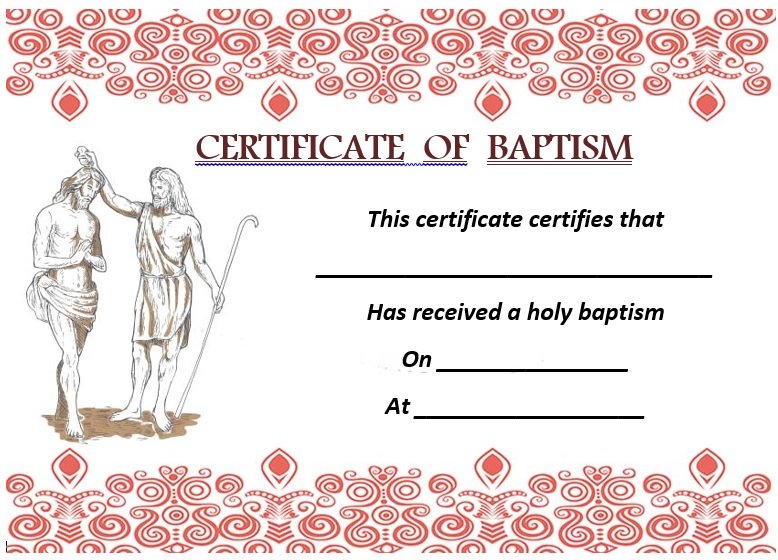Planning an event requires attention to every detail, and one critical aspect is the event program. Whether it’s a corporate meeting, a wedding, or a charity gala, a well-designed event program template ensures smooth execution and leaves a lasting impression on attendees. In this guide, we’ll dive deep into creating an effective and professional event program template tailored to any event type.
Why an Event Program Template is Essential
An event program serves as a roadmap for both organizers and attendees. Here are the key benefits:
- Structure and Flow: Keeps the event organized and ensures each activity runs on time.
- Engagement: Helps attendees understand what to expect, improving their overall experience.
- Professionalism: A polished program reflects your attention to detail and boosts credibility.
- Memorability: Serves as a keepsake for attendees, especially for special occasions like weddings.
Step-by-Step Guide to Creating an Event Program Template
Step 1: Understand Your Audience and Event Type
Before you start, define the purpose of your event and the needs of your audience. For example:
- Corporate Events: Focus on professionalism, clear schedules, and branding.
- Weddings: Include personal touches like quotes or photos.
- Charity Events: Highlight sponsors and call-to-action messages.
Step 2: Outline the Key Elements of an Event Program
A good event program should include:
- Event Title and Branding:
- Include the event name, logo, and date prominently on the cover.
- Welcome Message:
- A brief note from the organizers or hosts to set the tone.
- Agenda or Schedule:
- Provide a timeline of activities, with start and end times for each.
- Speaker or Performer Details:
- Include names, titles, and brief bios to acknowledge their contributions.
- Special Acknowledgments:
- Recognize sponsors, partners, or key contributors.
- Call to Action:
- For charity events, include donation details. For conferences, provide hashtags or contact information.
Step 3: Choose the Right Format
Your program format depends on the event size and style. Here are some popular options:
- Tri-fold Brochure: Ideal for compact designs and quick reference.
- Booklet: Suitable for detailed programs with multiple sessions.
- Digital Program: Eco-friendly and easily shareable via QR codes or email.
Step 4: Design Tips for a Polished Look
Follow these tips to ensure your program is visually appealing:
- Use a Clean Layout:
- Divide sections with clear headings and consistent fonts.
- Incorporate High-Quality Graphics:
- Add images, icons, or decorative elements to enhance visual appeal.
- Stick to a Color Scheme:
- Align with the event’s theme or branding.
- Ensure Readability:
- Use easy-to-read fonts and maintain proper spacing.
Step 5: Add a Personal Touch
Personalizing your program adds warmth and connection. Consider including:
- Quotes or Messages:
- Inspirational quotes or thank-you notes from the organizers.
- Attendee Spotlights:
- Highlight guests or honorees for special recognition.
Tools and Resources to Create Event Program Templates
Creating a professional template is easier with the right tools:
- Canva:
- An intuitive design platform with pre-made templates. Visit Canva
- Microsoft Word:
- Accessible and easy to use for basic designs. Explore Templates
- Adobe InDesign:
- Ideal for advanced, custom designs. Learn More
Best Practices for Printing and Distribution
- Proofread Thoroughly:
- Double-check for typos, incorrect information, or missing elements.
- Use Quality Printing Services:
- Choose professional printing for a polished finish.
- Offer Digital Copies:
- Provide a downloadable version to enhance accessibility.
birthday party event program template
Christmas event program template
local church event program planner template
church event youth programs template
educational event provider scholarship program template
family program thanksgiving event template
event program list template
fundraiser event program template
parent club performance event program template
wedding event program template
Frequently Asked Questions
Include ceremony details, the order of events, names of the wedding party, and a thank-you note for guests.
Absolutely! Platforms like Canva and Google Docs offer free templates to get started.
Use digital formats, recycled paper, or QR codes to minimize waste.
Begin at least 6-8 weeks before your event to allow time for design, revisions, and printing if necessary.
Use recycled paper, minimize page count, offer digital alternatives, and consider print-on-demand options.
PDF is the most universal format, but consider offering both high and low-resolution versions for different needs.
This varies by event type, but aim to keep it concise while including all necessary information. Most successful programs range from 4-12 pages.
If including sponsors, ensure advertisements are tastefully integrated and don’t overshadow the program’s primary purpose.